
Data Science | Machine Learning with Python for Researchers
The Data Science and Python channel is for researchers and advanced programmers Buy ads: https://telega.io/c/dataScienceT Admin: @hussein_sheikho
Більше- Підписники
- Перегляди допису
- ER - коефіцієнт залучення
Триває завантаження даних...
Триває завантаження даних...
🔺 Data science learning roadmap in 2024 👨🏻💻 If you want to start learning data science from scratch in 2024, this roadmap can be a great starting point for you.👌🏼 1️⃣ Basics of data science 🏷 Statistics and probability ◾┘️ link: Statistics & Probability 🏷 Linear Algebra ┘ ◽️ link: Essence of Linear Algebra 2️⃣ Programming language 🏷 Python ◾┘️ link: Learn Python 3 3️⃣ Data analysis and manipulation 🏷 Pandas library ◾┘️ link: pandas documentation 🏷 Data preparation with Pandas Link : Data Wrangling with Pandas 🏷 NumPy library ◾┘️ link: NumPy documentation 4️⃣ Data visualization 🏷 Matplotlib and Seaborn library ◾┘️ Link: Matplotlib / seaborn 🏷 Tableau Public platform Link : Tableau Public 5️⃣ Principles of machine learning 🏷 scikit-learn library ◾┘️ link: scikit-learn 6️⃣ Learning algorithms 🏷 Hands-On Machine Learning book ◾┘️ link: Hands-On ML 7️⃣ Deep learning 🏷 TensorFlow library ◾┘️ link: TensorFlow Tutorial 🏷 PyTorch library ◾┘️ Link: PyTorch Documentation 8️⃣ Big data technologies…
AI GPT bot, friend, genius and good compañero
Linear regression is a statistical method used to model the relationship between a dependent variable (target) and one or more independent variables (features). The goal is to find the linear equation that best predicts the target variable from the feature variables.
The equation of a simple linear regression model is:
\[ y = \beta_0 + \beta_1 x \]
Where:
- \( y) is the predicted value.
- \( \beta_0) is the y-intercept.
- \( \beta_1) is the slope of the line (coefficient).
- \( x) is the independent variable.# Import necessary libraries
import numpy as np
import pandas as pd
from sklearn.model_selection import train_test_split
from sklearn.linear_model import LinearRegression
from sklearn.metrics import mean_squared_error, r2_score
import matplotlib.pyplot as plt
# Example data
data = {
'Size': [1500, 1600, 1700, 1800, 1900, 2000, 2100, 2200, 2300, 2400],
'Price': [300000, 320000, 340000, 360000, 380000, 400000, 420000, 440000, 460000, 480000]
}
df = pd.DataFrame(data)
# Independent variable (feature) and dependent variable (target)
X = df[['Size']]
y = df['Price']
# Splitting the data into training and testing sets
X_train, X_test, y_train, y_test = train_test_split(X, y, test_size=0.2, random_state=0)
# Creating and training the linear regression model
model = LinearRegression()
model.fit(X_train, y_train)
# Making predictions
y_pred = model.predict(X_test)
# Evaluating the model
mse = mean_squared_error(y_test, y_pred)
r2 = r2_score(y_test, y_pred)
print(f"Mean Squared Error: {mse}")
print(f"R-squared: {r2}")
# Plotting the results
plt.scatter(X, y, color='blue') # Original data points
plt.plot(X_test, y_pred, color='red', linewidth=2) # Regression line
plt.xlabel('Size (sq ft)')
plt.ylabel('Price ($)')
plt.title('Linear Regression: House Prices vs Size')
plt.show()numpy, pandas, sklearn, and matplotlib.
2. Data Preparation: We create a DataFrame containing the size and price of houses.
3. Feature and Target: We separate the feature (Size) and the target (Price).
4. Train-Test Split: We split the data into training and testing sets.
5. Model Training: We create a LinearRegression model and train it using the training data.
6. Predictions: We use the trained model to predict house prices for the test set.
7. Evaluation: We evaluate the model using Mean Squared Error (MSE) and R-squared (R²) metrics.
8. Visualization: We plot the original data points and the regression line to visualize the model's performance.
✅ Evaluation Metrics
- Mean Squared Error (MSE): Measures the average squared difference between the actual and predicted values. Lower values indicate better performance.
- R-squared (R²): Represents the proportion of the variance in the dependent variable that is predictable from the independent variable(s). Values closer to 1 indicate a better fit.На вашому тарифі доступна аналітика тільки для 5 каналів. Щоб отримати більше — оберіть інший тариф.

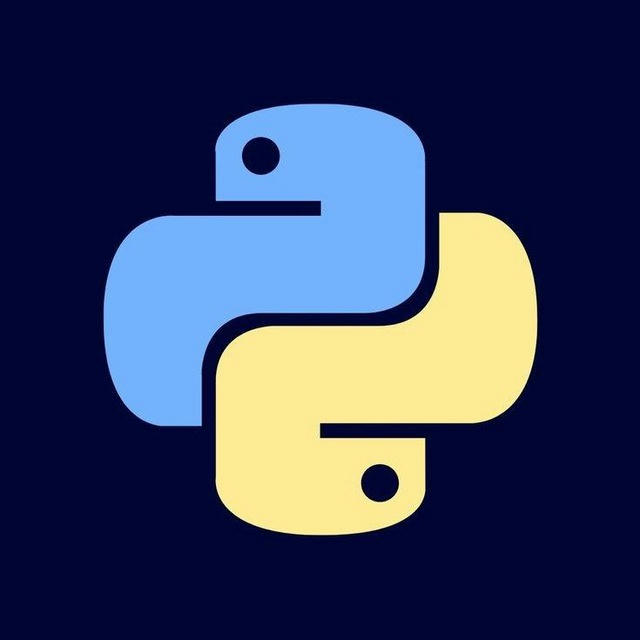 Сітка:
Сітка: