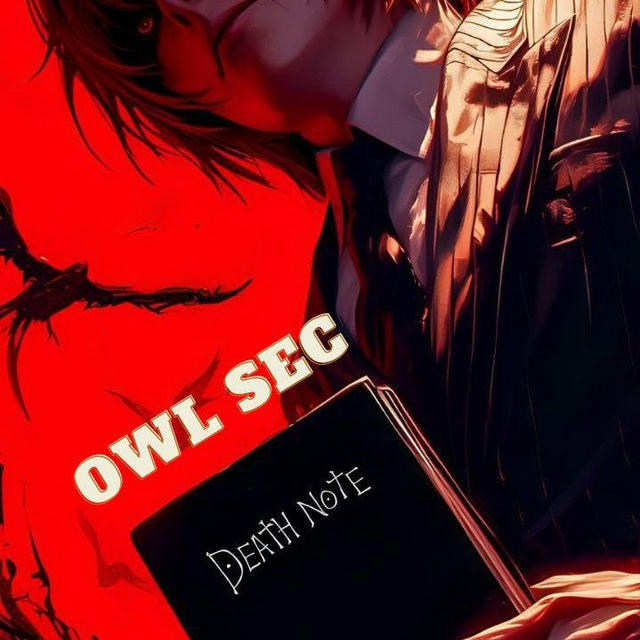
1 853
Subscribers
+524 hours
+647 days
+1 27930 days
- Subscribers
- Post coverage
- ER - engagement ratio
Data loading in progress...
Subscriber growth rate
Data loading in progress...
Repost from Moro Hacker 🔥
Photo unavailableShow in Telegram
WhatsApp Group For Sale
800+ Requests
2023 Old Group
DM @MoroIsHere1
Repost from Moro Hacker 🔥
WhatsApp Group Full KRNE Ki Trick available
Only 700rs
DM @MoroIsHere1
Photo unavailableShow in Telegram
💸$10000 DONATION GIVEAWAY
⭐️FIRST DM AT 9:25 AM WIN
💥CODE -
Baba Ka $10000
⌛️TIME :- 9:25 AM (after 7 mins from now)
☠️SEND CODE TO THE BOT @babaswiftbotRepost from N/a
---
Variables in Python serve as containers for storing data values. Unlike some programming languages, Python does not require a specific command to declare a variable. Instead, a variable is created simply by assigning it a value. For instance:
x = 5
y = "john"
print(x)
print(y)type() function:
x = 5
y = "john"
print(type(x))
print(type(y))x and y) or more descriptive (such as age, carname, total_volume). They must adhere to these rules:
- Must start with a letter or underscore (_)
- Cannot start with a number
- Can only contain alphanumeric characters and underscores (A-z, 0-9, and _)
- Are case-sensitive (age, Age, and AGE are treated as different variables)
### Multiple Variables
Python allows you to assign values to multiple variables in a single line:
x, y, z = "orange", "banana", "cherry"
print(x)
print(y)
print(z)x = y = z = "orange"
print(x)
print(y)
print(z)print statement is frequently used. To combine text with variables, you can use the + character. For example:
x = "awesome"
print("Python is " + x)Repost from Dark_leaks🏴
Live - 4931580008682772|12|2026|246
Live - 5247501442880968|09|2027|156
Live - 5373170479017500|02|2027|375
Live - 4931580008682962|03|2027|147
Live - 4931580008682897|01|2031|977
ENJOY @DAEKLIKS
Photo unavailableShow in Telegram
2k+ and 10k+ telegram members channels owners come in dm I will give you per day 600 members come asap 👑
Dm :- @MultiverseWarrior ⚡
Photo unavailableShow in Telegram
🐹Today Hamster Cards Guys🐹
Collect These Cards And Earn 5 Million Coins
👉 @hamster_bombat_bot 👈
❤️🔥 Don't Miss It, Huge Profit Loot Approx ₹25,000+ 🩸
Repost from Dark_leaks🏴
Join the DARKLIKS channel to watch exclusive and unique leaks! We offer mysterious and interesting content that you can't find anywhere else. Subscribe now and never miss an update! @DAEKLIKS
Choose a Different Plan
Your current plan allows analytics for only 5 channels. To get more, please choose a different plan.
