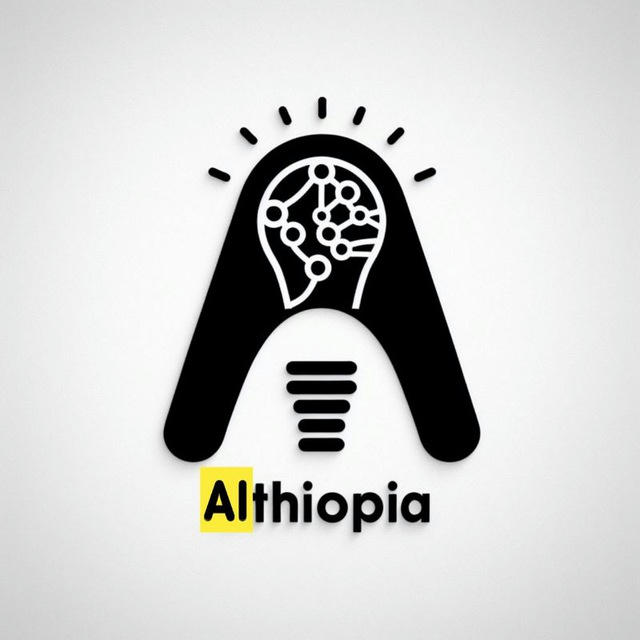
AITHIOPIA
Welcome to AITHIOPIA ! Explore resources, tools, and free Amharic courses tailored for developers. Join us to enhance your skills and stay updated with the latest in web development. Email: [email protected]
Ko'proq ko'rsatish703
Obunachilar
Ma'lumot yo'q24 soatlar
+17 kunlar
+330 kunlar
- Kanalning o'sishi
- Post qamrovi
- ER - jalb qilish nisbati
Ma'lumot yuklanmoqda...
Obunachilar o'sish tezligi
Ma'lumot yuklanmoqda...
Good Evening 🌃
I would like to announce for those who want to learn web development from absolute beginning,we will start a course in Web page development starting from tomorrow Insha'Allah
It will cover basic HTML, CSS and JavaScript with notes and completely free.
You can get those and other Vedios on the
YouTube channel 👉🏼 https://www.youtube.com/@AI_ETH0
It would be good to join this group to not miss any Video and get notes and other course related resources ( organized video links will be posted there )
The group 👉🏼 @ai_eth0_class
We will announce when we start the Python for absolute beginners course. ( It will be completely free too )
If you want to learn Laravel and keep with my journey
Join 👉🏼 @ibnuafdeldevdiary
So, the payment will be free just share this to those who wants to learn ❤️
@ai_eth0
.
👍 1
Repost from N/a
Laravel day 2
Routing and Controllers
routes -> web .phpToday I learnt about route , what is route ? It's a place to declare about the request type , (GET , POST .. ) and what to do when a certain request is declared to For example
Route::get('/' , function () {
return view('welcome') ;
});
function add(){
//
}
resources -> views -> welcome.blade.phpThat's where you referring to. Theres lots of code, remove all and write
<h1> hello world </h1>
Photo unavailableShow in Telegram
Unleash the Power of Linux on Windows with WSL
WSL, or Windows Subsystem for Linux, lets you run a Linux environment directly within Windows. This opens doors to powerful tools and flexibility for developers, data scientists, and anyone who wants to tap into the Linux world.
Getting Started:
1. Enable WSL: Open PowerShell as administrator and run wsl --install. Restart your machine when prompted.
2. Launch your Linux Distro: You'll be prompted to create a username and password.
Basic Commands:
Navigation: Use cd to change directories (e.g., cd ~ goes to your home directory).
Listing Files: Use ls to list files in the current directory.
Viewing File Contents: Use cat to view a file's contents (e.g., cat readme.txt).
Getting Help: Use man <command> to get help on a specific command (e.g., man ls).
@ai_eth0
Repost from N/a
🎉 Laravel 🎉
Starting from tomorrow I will share my daily laravel journey. From the absolute beginning Insha'Allah.
I was playing with it this two days and it's kinda similar with Django..
I will try to :
- Write what I learnt
- what I love or hate compared to Django
- What I loved / hated the most
The materials I will use will be Vedio course from Laracast ( laravel 11 ) and I have one good laravel 10 book( I will share both materials here ). I would like you to start learning with me.
Who's gone be Web Artisan with me ? In the comment 👇🏼 💪🏼 😄
🔥 2
Repost from N/a
Photo unavailableShow in Telegram
#Django_project
#side_project
Reusable Components in Django
It took me about 3hrs to do this simple website. I tried to make custom tags and it was not beginner friendly. The features that led for that much hrs ( features I learned)
- Reusable Custom Tags
- Delete logic inside Edit..
- form attribute of button
I will write about what they are and how I use them. More screenshots of the web will be posted and comments are appreciated 👍🏼
almost all are HyperUI tailwindscss components, HyperUI.dev
👍 2
Photo unavailableShow in Telegram
አንድ ጓደኛዬ ምርኩዝ ለሚባለ ድርጅት የሰራሁለት ሎጎ ነው 😁
በነገራችን ላይ በ IT ዙሪያ ስላለን ብቻ
- ኮምፒውተር መፍታት መግጠም፣
- ስልክ ማስተካከል ፣
- ፌስቡክ አካውንት ሀክ ማድረግ፣
- የጠፋ ስልክ በ GPS መፈለግ
- ኔትወርክ ማስተካከል
የምንችል የሚመስላችሁ ሰዎች በአቅማችን ብትጠይቁን መልካም ነው 😁
እንደዚህ አይነት ጥያቄዎች ሲመጡ ሀኪሞች ወገቤን ይሸቀሽቀኛል የሚል ታማሚ ሲሄድባቸው የሚሰማቸውን ስሜት ነው 😊
መልካም የስራ ቀን
😁 1🤣 1
Repost from Birhan Nega
Photo unavailableShow in Telegram
አንድ ጓደኛዬ ምርኩዝ ለሚባለ ድርጅት የሰራሁለት ሎጎ ነው 😁
በነገራችን ላይ በ IT ዙሪያ ስላለን ብቻ
- ኮምፒውተር መፍታት መግጠም፣
- ስልክ ማስተካከል ፣
- ፌስቡክ አካውንት ሀክ ማድረግ፣
- የጠፋ ስልክ በ GPS መፈለግ
- ኔትወርክ ማስተካከል
የምንችል የሚመስላችሁ ሰዎች በአቅማችን ብትጠይቁን መልካም ነው 😁
እንደዚህ አይነት ጥያቄዎች ሲመጡ ሀኪሞች ወገቤን ይሸቀሽቀኛል የሚል ታማሚ ሲሄድባቸው የሚሰማቸውን ስሜት ነው 😊
መልካም የስራ ቀን
80/20 Rule for Website Development:
(Balancing Design and Coding)
Let's explore how this applies to website development:
1. Design (80%)
User-Centric Approach
Understand your audience: Who visits your site? What do they need?
Prioritize essential content: Focus on key information.
Create wireframes or prototypes: Plan layout and interactions.
Visual Elements
Typography: Choose readable fonts.
Color palette: Select harmonious colors.
Whitespace: Use it strategically for balance.
Responsive design: Ensure compatibility across devices.
2. Coding (20%)
Efficient Implementation
Translate design into code: Optimize HTML, CSS, and JavaScript.
Streamline features: Remove non-essential elements.
Optimize performance: Minimize HTTP requests and improve load times.
Remember, by investing more effort in thoughtful design, you set the foundation for a successful website. Happy building! 🚀🌐
🔥 5❤ 2
UnfoldSpice your Django admin panel with Unfold! Unfold is a modern theme that gives your admin a sleek look and makes it easier to use. Install it with pip and customize it to your liking.
pip install unfold
👍 3
Boshqa reja tanlang
Joriy rejangiz faqat 5 ta kanal uchun analitika imkoniyatini beradi. Ko'proq olish uchun, iltimos, boshqa reja tanlang.
