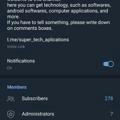
Super tech applications
welcome to this channel. here you can get technology, such as softwares, android softwares, computer applications, and more. If you have to tell something, please write down on comments boxes.
Ko'proq ko'rsatish779
Obunachilar
+124 soatlar
+107 kunlar
+2230 kunlar
- Kanalning o'sishi
- Post qamrovi
- ER - jalb qilish nisbati
Ma'lumot yuklanmoqda...
Obunachilar o'sish tezligi
Ma'lumot yuklanmoqda...
You are invited to Microsoft Copilot AI assistant!
Copilot is your one-stop destination within Telegram for answers, advice, and fun conversations.✨
Click on this link to start: Chat with Copilot
Microsoft Copilot
Copilot: Your everyday AI companion 🤖, now on Telegram!
just posted here, Take mobile gaming to your PC
Explore and play mobile games on PC with Google Play Games beta. To get started, download it on a computer that meets the minimum requirements. Minimum requirements
• OS: Windows 10 (v2004)
• Storage: Solid State Drive (SSD) with 10 GB of available storage space
• Graphics: IntelⓇ UHD Graphics 630 GPU or comparable
• Processor: 4 CPU physical cores (some games require an Intel CPU)
• Memory: 8 GB of RAM
• Windows admin account
• Hardware virtualisation must be turned on
To learn more about these requirements, visit the help center. Experience bigger, bolder versions of select mobile games on Google's gaming platform for PC.
Install-GooglePlayGames-Beta.exe10.51 MB
Create and save complete multi-track music projects on your Android phone or tablet. Record, sequence, edit, mix and render entire songs.
FL Studio Mobile v4.5.9 @proandroid2.apk241.79 MB
Be My Eyes for windows 🔥
Be My Eyes Installer.exe8.44 KB
👍 1
🎉 Exciting News! 🎉
We are thrilled to announce that Be My Eyes has officially launched its award-winning app on Windows! You can now download it for free from the Microsoft Store at https://www.microsoft.com/store/apps/9MSW46LTDWGF.
With Be My AI, the world’s first AI visual assistant, you can now receive detailed visual descriptions directly on your Windows 10/11 PCs! Whether it's photos, graphs, or screenshots, the app utilizes OpenAI’s GPT-4 to make visual content accessible.
Discover more about Be My Eyes for Windows in our latest blog post at www.bemyeyes.com/blog/be-my-eyes-desktop-app-on-windows. Don't miss out on this incredible opportunity to experience enhanced accessibility and convenience on your Windows devices!
Be My Eyes Launches its Award-Winning App on Windows with Immediate Availability
Be My AI, the world’s first AI visual assistant for people who are blind or have low vision, is now available on any Windows 10/11 PC through the Microsoft Store, for free.
All the #Copilot Plus PCs announced at Microsoft’s Surface event
1. Acer Swift 14 AI: With Snapdragon X Elite or X Plus processors, up to 32GB RAM, and 1TB SSD.
2. Asus Vivobook S 15: With Snapdragon X Elite or X Plus processors, up to 32GB RAM, and 1TB SSD.
3. Dell XPS, Inspiron, and Latitude: Various configurations with Snapdragon X Elite or X Plus, up to 64GB RAM, and 2TB SSD.
4. HP OmniBook and EliteBook Ultra: Both with Snapdragon X Elite processors, OmniBook up to 32GB RAM, EliteBook up to 16GB RAM.
5. Lenovo Yoga Slim and ThinkPad: Both with Snapdragon X Elite processors, Yoga Slim up to 32GB RAM, ThinkPad up to 64GB RAM.
6. Microsoft Surface Pro and Surface Laptop 6: Both with Snapdragon X Elite or X Plus, up to 64GB RAM, and 1TB SSD.
7. Samsung Galaxy Book4 Edge: With Snapdragon X Elite processors, AMOLED touchscreens, and 16GB RAM.
These devices are available for preorder and will ship starting June 18th.
to vb53, vb51, vb50, or vb54.
Toyin’ with the synth
So, now here’s the fun part. We got the hardest part out of the way, so now I will tinker with the voice and let you know how.
‵vs0 ‵vf100 ‵vb100 Hello, I am a very mutated synthesizer’r’r’r’r’r’r’r’r’r’r’r’r’r.
‵vf0
‵vb65 I ‵vb67 Am ‵vb68 A ‵vb70 ro ‵vb72 bot ‵vf30
‵vb65 There we go
See, I changed that voice and made it extremely modified by:
On the first line…
1. Changing the speed to 0.
2. Changing the pitch to 100
3. Changing the inflection to 100.
On the second line…
1. Setting the inflection to 0
2. Changing the first word’s pitch to 65.
3. typing the first word.
4. Incrementing each silible of each word up by 1 note or note#. Oh, by the way, if you want a word to be pronounced in two different notes, here’s what you do:
In twinkle twinkle little stare, the word above is seperated into two notes, g and f. Here’s what I’d do:
note: read the line below with your left and right arrows, because you have to spell it by letter to understand it. Note I didn’t include backquotes because I didn’t want the action to be taken, so I just typed vbb and stuff.
vb80 a vb77 buv
Note that I typed above A B U V because if I’d typed the correct spelling after the note change, it would’ve said:
‵vf0
‵vb80 a ‵vb77 bove ‵vf30 ‵vb65
Note, however, that I want it to say the word above instead of a bove, so if I typed A B U V, it said:
‵vf0
‵vb80 a ‵vb77 buv
‵vf30 ‵vb65
Hi Folks!
I searched for some singing screen reader tutorial, I learnt many things from that, I thought to share it here. People who want to listen to a singing screen reader (mainly Eloquence synthesizer), or who want to try something new, can do this entertaining and funny thing. Though it is somewhat difficult, but can be done.
Ever wanted to make your eliquence synthesizer sing like a burd(well, it’s not that talented, obviously). Well guess what, you can! From twinkle Twinkle little star to any old song you want, eliquence is at least partially up to doing the job.
Not only that, but you can also control the pitch, and even inflection of your eliquence synthesizer right from a word pad document!
Requirements
For NVDA users, it is important that unable back quote voice tags option should be checked.
Syntax
This is a program language. It is… sort of. It programs the eliquence to sing and talk funny. In fact, here’s an example of what it can do. Don’t worry, after it reads this message to you, it will change back.
‵vf0
‵vs0 ‵vs70 ‵vb68 meow ‵vb66 meow ‵vb62 meow ‵vs20 ‵vb68 meow ‵vs50 ‵vf30 ‵vb65 See? I made it back to normal. You’re probably wondering how to do this, so I will give you a brief overview of all the commands.
Before typing any of the syntax commands below, you must include a ‵. This can be done by opening word pad(word pad for windows), and typing the numbers 2035 and then pressing alt x.
‵vs
This will be used to tell the speed of a word, or all the words in your song. In fact, in the meow meow meow meow example above, I used different speeds to manipulate my song. I made the first 3 meows short, whilst the 4th was a long one. I changed the first 3 meows speed to 50. Then, for the last meow the speed was 20.
‵vf
This will tell the inflection(0 being the most robotic, and 100 being overly human sounding). I recommend you set this to 0 before doing a song.
‵vb
This is the final command. This will set the pitch.
Assigning Values
So, you’ve figured out how to declare certain functions to change the eliquence software voice. Now, we’ll change some values.
‵vf0
read the line above to see how we did that. I will now change the inflection back to normal
‵vf30
So, you can also read the line above to see how I declared that. When adding values, you type the back quote, whatever you want to change (vb, vf, vs), followed by the number to change it to. Note that you do not include any spaces in the whole thing. Let’s practice with a funny inflection and pitch example to get you laughing and motivated into the tutorial again.
‵vf100 ‵vs31 ‵vb100 w’w’w’w’w’w’w’w’w’wa’a’a’a’a’a’a’a’a’a’a
‵vf30 ‵vs50 ‵vb65
It’s back to normal!
So, there we go. I hope you enjoyed that.
Notes
In my system of writing notes in this, since you must use pitches, I base it off the second lowest e on a piano keyboard. Here’s how it sounds:
‵vf0
‵vb76 here’s the middle e
‵vb65 ‵vf30
So, now you get an idea. I base all my notes off of that. It’s weird, because some notes you must go up by one pitch value(say vb76 is e and vb77 would be f. In fact, here’s an example. I will do a d#, e, f, and f# and then will tell you the values.
‵vf0
‵vb72 vb72 is D
‵vb73 d# is vb73
‵vb75e is vb76
‵vb77 f is vb77
‵vb78 f# is vb78
‵vb80 vb80 is g
‵vb81 vb81 is g#
‵vb83 vb83 is A
‵vf30 ‵vb65
So there you go. Note that you can use those numbers(I mean base your notes on the high E, count how many sharps and notes are down or up until the note you want, and if it doesn’t sound right(too high), change the vb value down some and if it sounds too low, change it down. Here’s an example):
Let’s say I want to write a low e, (‵vf0
‵vb52 low e) ‵vf30 ‵vb65
See? Here’s what I did:
1. I realised the middle e was vb76.
2. I counted down by 2:
vb74=d#, vb72=d, vb70=c#, vb68=c, vb66=b, vb64=a#, vb62=a, vb60=g#, vb58=g, vb56=f#, vb54=f, vb52=e.
I know that vb65=a# in the real world, but then again I was acting like you went down by 2 every time you changed the pitch by note or note sharp, and it worked. Remember that if vb52 hadn’t been what I wanted, I could’ve changed that value
👍 2
Repost from N/a
Join our Tamil Karaoke telegram channel at https://t.me/TamilKaraokeOriginal. In this channel, you can find high-quality Tamil MP3 karaoke tracks uploaded regularly. Don't miss out on the opportunity to enjoy and sing along to your favorite Tamil songs!
Tamil Karaoke original high quality karaoke
Get high quality MP3 Tamil Karaoke
Hanooman is a cutting-edge AI model developed by SML Retail India Private Limited, designed for simulating human-like conversations. Built on the GPT architecture, it offers a user-friendly interface, versatile conversation capabilities, and text generation in various forms. Hanooman can assist in coding, tutoring, and provide professional advice in multiple languages. Experience the power of AI with Hanooman - download the app today!
Hanooman v1.0.0.apk3.83 MB
💩 1
