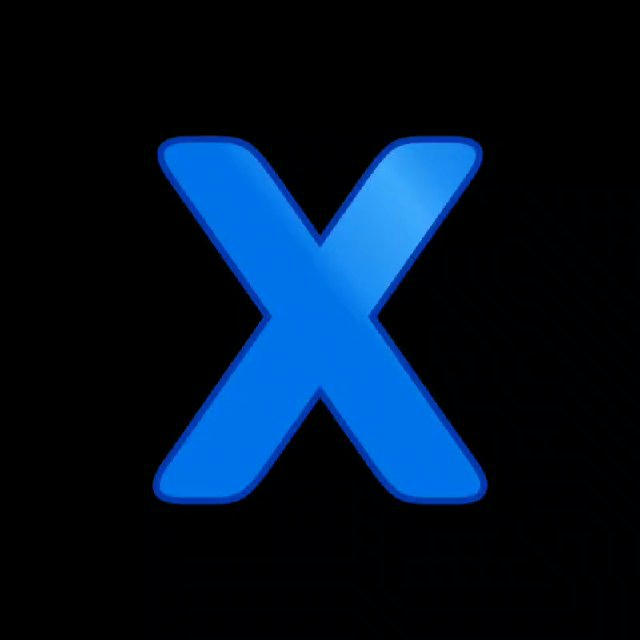
X TON
Welcome Dear Subscribers 😊 For Promotion(Airdrop Promotion - Channel Promotion - Cheque Promotion - Project Promotion etc.) Dm The owner @mmderbi
نمایش بیشتر2 468
مشترکین
-2324 ساعت
-2937 روز
-13130 روز
- مشترکین
- پوشش پست
- ER - نسبت تعامل
در حال بارگیری داده...
معدل نمو المشتركين
در حال بارگیری داده...
Repost from Tonkeeper News
Photo unavailableShow in Telegram
📢 Notcoin, Hamster and Tapswap in Tonkeeper
Friends, there are many new people in our community and questions related to how to connect and withdraw coins from Notcoin, Hamster and Tapswap have increased. Here are answers to the most frequently asked questions. For questions about Battery or Gasless please read the first FAQ and second FAQ.
How do I connect my Hamster to the Tonkeeper wallet?
1. Go to the Hamster bot and select “Connect Your TON Wallet” option
2. Select Tonkeeper from among the available wallets
3. Click on the option to connect the wallet
4. The word "Done" and a green tick, means it’s connected
5. Wait until the option to return is specified in the wallet
6. Now the wallet is successfully connected and you can see the wallet address
I have already connected to the bot but lost my wallet. What should I do?
It is essential to store wallet 24-word recovery phrase securely. Never share a seed phrase with anyone. As a non-custody wallet on the TON network, Tonkeeper cannot recover access to wallets without the seed phrase. These words are the key to restoring a wallet.
⚠️ Do not share the 24-word recovery phrase, only scammers will ask for it
⚠️ The Tonkeeper team will never DM you first or ask for funds
⚠️ Be careful of external links or files that are shared - don’t click or download anything.
How do I access my 24-word recovery phrase in Tonkeeper?
1. Go to Settings
2. Tap on the option “Back Up”.
3. With access to the seed phrase, store it in a safe place
If a wallet is accidentally deleted or lost, this 24-word recovery phrase can restore the wallet anywhere, anytime.
Can I have several bots like Notcoin, Hamster, and TapSwap connected to the wallet?
Tonkeeper doesn't have a limit on the number of connections. You can link as many as needed.
I connected to Tonkeeper, but the amount of TapSwap, Hamster etc. coins are not displayed in the wallet.
Currently, these coins aren't listed or they haven't been converted into currency. You can find your connected bots in the Tonkeeper Browser.
It is important that the bot itself has Tonkeeper wallet as a connection.
Stay tuned, more great news is coming your way🚀.
Download Tonkeeper: tonkeeper.com
Follow: en · ru · فارسی · twitter
Photo unavailableShow in Telegram
🎁Notcoin Claimers Airdrop
🚀Join: https://t.me/mini_ton_bot?start=1149436347
➖Start bot
➖Click, Airdrop
➖Connect Tonkeeper
➖Complete Task
➖Check your Allocation
➖Wait for Claim Updates
After join Telegram Channel Retry to verify Task.
#dyor the bot isn't trusted
Hey TapSwappers,
We are currently working on a better solution to verify users' membership in the Telegram channels, which may take approximately two days.
During this period, missions involving Telegram channels will be disabled. Once the issue is resolved, users who have already started these missions can continue and receive rewards.
Please note that the special mission with Binance remains active.
Thank you for your understanding!
👏 1
Photo unavailableShow in Telegram
📈 The market is slowly recovering
💎 NOT ~ $0.019
💵 TON ~ $7.2
Photo unavailableShow in Telegram
📈 The market is slowly recovering
💎 NOT ~ $0.019
💵 TON ~ $7.2
