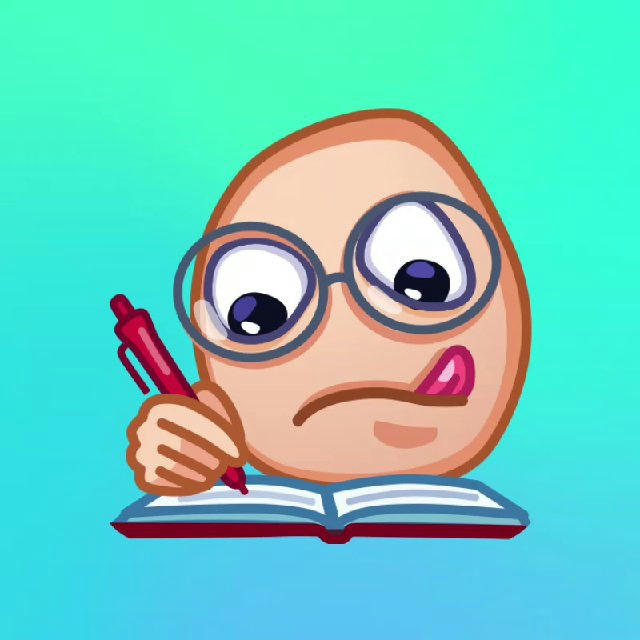
ΉΣΛЯƬ々ΉΛᄃ𝐊ΣЯ
𝗪𝗲𝗹𝗰𝗼𝗺𝗲 𝘁𝗼 ΉΣΛЯƬ々ΉΛᄃ𝐊ΣЯ❤ 📚 Get regular updates for : 👇🏻 📍 Coding Interviews 📍 Coding Resources 📍 Notes 📍 Ebooks 📍 Internships 📍 Jobs and much more....✨ 🔗 Join & Share this channel with your buddies and college mates.
نمایش بیشتر1 072
مشترکین
+524 ساعت
+87 روز
+1830 روز
- مشترکین
- پوشش پست
- ER - نسبت تعامل
در حال بارگیری داده...
معدل نمو المشتركين
در حال بارگیری داده...
Amazon Off Campus Hiring Fresher For Associate Quality Services,Alexa Device Support
Location : Chennai
Qualification : BE / BTech / MCA / BSc / BCA / MSc
Work Experience: Fresher
CTC: 3 - 4.5 LPA
Apply Link: https://www.amazon.jobs/en-gb/jobs/2639861/associate-quality-services-alexa-device-support?cmpid=SPLICX0248M
Disney+ Hotstar is hiring!
Position: Software Development Engineer
Qualifications: Bachelor’s/ Master’s Degree
Salary: 16 - 25 LPA (Expected)
Experience: Freshers/ Experienced
Location: Bangalore, India
📌Apply Now: https://www.disneycareers.com/en/job/-/-/391/61009314640
Basic statistics for Machine learning
Basics Of Statistics ✔️.pdf2.30 MB
Machine Learning, The Basics.pdf3.26 MB
❤ 1
Top 7 Python projects in 2024, offering a mix of web development, machine learning, data visualization, and utility applications:
1. Django 4.0 Web Development:
- Description: Utilize the latest version of Django to build scalable web applications. Django 4.0 brings new features and improvements, making it easier to develop robust web solutions.
- Skills: Web development, database management, Django ORM.
- Example: Building an e-commerce site or a blog platform [[❞]](https://engineersplanet.com/exploring-the-top-10-python-projects-2024/).
2. Transformers for Natural Language Processing:
- Description: Use transformer models like GPT-4 for various NLP tasks such as text classification, sentiment analysis, and text generation.
- Skills: Machine learning, NLP, working with pre-trained models.
- Example: Creating a chatbot or a sentiment analysis tool [[❞]](https://engineersplanet.com/exploring-the-top-10-python-projects-2024/).
3. Typer for CLI Applications:
- Description: Typer is a library for building command-line interfaces (CLIs) with ease using Python's type hints.
- Skills: CLI development, Python scripting.
- Example: Developing a CLI tool for managing tasks or interacting with APIs [[❞]](https://engineersplanet.com/exploring-the-top-10-python-projects-2024/).
4. Dash for Data Visualization:
- Description: Create interactive and customizable web-based data visualizations using Dash, which is built on Flask and Plotly.
- Skills: Data visualization, web development, handling real-time data.
- Example: Developing dashboards for business analytics or monitoring IoT devices [[❞]](https://engineersplanet.com/exploring-the-top-10-python-projects-2024/).
5. PySyft for Decentralized Machine Learning:
- Description: PySyft extends PyTorch and TensorFlow to enable secure, privacy-preserving, and decentralized machine learning.
- Skills: Federated learning, data privacy, distributed computing.
- Example: Implementing a federated learning system for collaborative model training across multiple devices [[❞]](https://engineersplanet.com/exploring-the-top-10-python-projects-2024/).
6. Real-Time Video Processing with Chromakey:
- Description: Build applications that apply chromakey effects (green screen) to videos in real-time using HTML, CSS, and JavaScript integrated with Python.
- Skills: Video processing, web development, real-time data handling.
- Example: Creating a virtual background application for video conferencing [[❞]](https://dev.to/mukeshkuiry/25-web-development-projects-you-must-work-on-2024-4onl).
7. PyInstaller for Creating Standalone Executables:
- Description: Use PyInstaller to package Python applications into standalone executables, making distribution simpler and more user-friendly.
- Skills: Software packaging, application distribution.
- Example: Packaging a Python script into an executable for Windows, Mac, or Linux systems [[❞]](https://engineersplanet.com/exploring-the-top-10-python-projects-2024/).
ENJOY LEARNING 👍👍
👍 1
EY is hiring for the role of Tax Analyst.
Experince - 0 to 1 Years
Location - Bengaluru
Apply Link - https://unstop.com/o/ri29HsB?lb=8eEx09ow&utm_medium=Share&utm_source=shortUrl
Cognizant Hiring Fresher For Associate
Location: Bangalore
Qualification:B.E/MCA
Work Experience: Fresher - 2 Years
Salary: Up To 8 LPA
Apply Link: https://careers.cognizant.com/global-en/jobs/00058512332/associate-projects/?src=SNS-102?JB-11500
Uber Off Campus Hiring Fresher For COE Specialist
Location: Visakhapatnam
Qualification: Bachelor/Master Degree
Work Experience: Fresher
CTC: 3.5 - 6.3 LPA
Apply Link: https://www.uber.com/global/en/careers/list/131612/?jClickId=13a52992-4626-4acb-9eea-6b5e0a3fb274
Latest Jobs & Internship opportunities
1. IBM Hiring Intern
Career page link : https://careers.ibm.com/job/20481519/intern-software-engineer-remote/
2. PayU Hiring SDE Intern
Apply now : https://jobs.eu.lever.co/payu/936044ca-c3f1-4072-b193-d395c3e164cf
3. PowerSchool Hiring Intern
Career page link : https://careers3-powerschool.icims.com/jobs/7697/job
4. Harman Hiring Intern
Career page link: https://jobs.harman.com/en_US/careers/JobDetail/Intern-Trainee/20542
👉WhatsApp Channel: https://whatsapp.com/channel/0029VaI5CV93AzNUiZ5Tt226
👉Telegram Link: https://t.me/addlist/ID95piZJZa0wYzk5
Like for more ❤️
All the best 👍👍
21 Days Web Development Project Plan 👇👇
https://t.me/webdevcoursefree/720
Day 7: Responsive Design
1. Understand Responsive Design: Learn the basics of responsive design, which ensures your website looks good on all devices (desktops, tablets, and mobile phones). Responsive design typically involves using flexible grid layouts, flexible images, and CSS media queries.
2. Set Up Media Queries: Open your
styles.css file and start by adding media queries to handle different screen sizes. Media queries allow you to apply specific CSS styles based on the screen width of the device.
/* Base styles for all devices */
body {
font-family: Arial, sans-serif;
color: #333;
background-color: #f8f8f8;
margin: 0;
padding: 20px;
}
/* Styles for tablets and larger screens */
@media (min-width: 600px) {
.container {
width: 90%;
margin: 0 auto;
}
}
/* Styles for desktops and larger screens */
@media (min-width: 1024px) {
.container {
width: 70%;
margin: 0 auto;
}
}
img {
max-width: 100%;
height: auto;
}
.container {
display: flex;
flex-wrap: wrap;
}
.item {
flex: 1 1 calc(33.333% - 20px);
margin: 10px;
}
@media (max-width: 600px) {
.item {
flex: 1 1 calc(100% - 20px);
}
}
body {
font-size: 16px;
line-height: 1.6;
}
@media (max-width: 600px) {
body {
font-size: 14px;
}
}
styles.css file and open your HTML files in different devices or use the browser's developer tools to simulate different screen sizes. Adjust your styles as needed.
7. Use Responsive Frameworks: If you're familiar with CSS frameworks like Bootstrap, you can use their built-in responsive classes to make your design responsive more easily.
8. Save and Publish: Once you're happy with the responsiveness of your projects, update your files online to ensure your projects look great on all devices.
Web Development Best Resources: https://topmate.io/coding/930165
Share with credits: https://t.me/webdevcoursefree
Like for more 😄
ENJOY LEARNING 👍👍👍 1
21 Days Web Development Project Plan
Day 12: Flexbox Layout
1. Understand Flexbox: Familiarize yourself with the basics of CSS Flexbox, a powerful layout module that allows you to create complex layouts with ease. Review the main concepts like flex containers, flex items, and properties such as
justify-content, align-items, flex-direction, and flex-wrap.
2. Create a New HTML File: Open your text editor and create a new file named flexbox_layout.html.
3. Set Up the Structure: Add the basic structure of an HTML document, including the <!DOCTYPE html> declaration, <html>, <head>, and <body> tags.
4. Build the Layout: Inside the <body> tag, create a container div with several child divs to represent the flex items. For this example, let's create a simple navigation bar using Flexbox.
<!DOCTYPE html>
<html>
<head>
<title>Flexbox Layout</title>
<link rel="stylesheet" href="styles.css">
</head>
<body>
<header class="navbar">
<div class="logo">MyLogo</div>
<nav class="nav-links">
<a href="#">Home</a>
<a href="#">About</a>
<a href="#">Services</a>
<a href="#">Contact</a>
</nav>
</header>
<main class="content">
<div class="box">Box 1</div>
<div class="box">Box 2</div>
<div class="box">Box 3</div>
</main>
</body>
</html>
styles.css and link it to your HTML document. Add basic styles for your layout.
body {
font-family: Arial, sans-serif;
background-color: #f8f8f8;
color: #333;
margin: 0;
padding: 0;
display: flex;
flex-direction: column;
min-height: 100vh;
}
.navbar {
display: flex;
justify-content: space-between;
align-items: center;
padding: 10px 20px;
background-color: #333;
color: white;
}
.nav-links {
display: flex;
gap: 20px;
}
.nav-links a {
color: white;
text-decoration: none;
}
.content {
display: flex;
justify-content: space-around;
align-items: center;
flex-grow: 1;
padding: 20px;
}
.box {
background-color: #4CAF50;
color: white;
padding: 20px;
border-radius: 5px;
text-align: center;
width: 30%;
}
display: flex, justify-content, align-items, and other Flexbox-specific properties.
7. Save and View: Save your flexbox_layout.html and styles.css files. Open the HTML file in a web browser to see how the layout looks. Adjust the layout or styling as needed.
8. Explore Additional Flexbox Features: Experiment with more Flexbox properties and values to create various layouts. Try properties like flex-direction: column, align-self, order, and flex-grow.
.box {
background-color: #4CAF50;
color: white;
padding: 20px;
border-radius: 5px;
text-align: center;
flex: 1;
margin: 10px;
}
.content {
flex-direction: column;
align-items: stretch;
}
.box:nth-child(2) {
order: -1;
}
