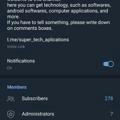
Super tech applications
welcome to this channel. here you can get technology, such as softwares, android softwares, computer applications, and more. If you have to tell something, please write down on comments boxes.
Mostrar más789
Suscriptores
Sin datos24 horas
+27 días
+1830 días
- Suscriptores
- Cobertura postal
- ER - ratio de compromiso
Carga de datos en curso...
Tasa de crecimiento de suscriptores
Carga de datos en curso...
Looking for more Instagram likes? This Telegram bot is just what you need! Complete simple tasks and earn 500 to 2000 likes on your Instagram posts. 😍💪 Use my referral link to get started: https://t.me/money_supereasy_bot/app?startapp=fr7b22726566657272616c223a34313436327d 🚀 Let's boost those likes together!
Instagram Like Bot
Promoting your account on Instagram , likes for free under your photos
Hey! Guess what?
Unizone is actually working!
And the best part? It's totally free to use and a super cool way to earn some extra cash. 😄
Give it a shot by using my referral link: s.unizone.one/9m9kXb 🌟
note, they will be listed on the ton coin soon. meaning you can convert your hamster coins to ton coin soon. start today to stay ahead.
hamster compact invite Play with me, become cryptoexchange CEO and get a token airdrop!
💸 2k Coins as a first-time gift
🔥 25k Coins if you have Telegram Premium
https://t.me/hAmster_kombat_bot/start?startapp=kentId5335913187
Hamster Kombat
Just for you, we have developed an unrealistically cool application in the clicker genre, and no hamster was harmed! Perform simple tasks that take very little time and get the opportunity to earn money!
🎀 Welcome Dear User.
🎁 Your Total Invitation : ( 0 )
💸 Invitation Link : https://t.me/GiftxRedeembot?start=837259117
#Microsoft Account to local account conversion guide erased from official #Windows 11 guide
Microsoft has made it harder to install Windows 11 without a Microsoft Account, but you can still switch to a local account afterward through the Settings app. Just head to Settings, go to Accounts > Your info, and choose "Sign in with a local account instead."
Although the company previously provided instructions on how to switch from a Microsoft Account to a local account, they removed these instructions from their support page between June 12 and June 17, 2024. Microsoft emphasizes the benefits of using a Microsoft Account for security and integration but still allows the use of local accounts.
😁 1
A free tool called ExplorerPatcher restores the look and feel of the Windows 10 taskbar, Start menu, File Explorer, context menus, and task switcher to Windows 11 in seconds.
Once your taskbar is usable again, open your ExplorerPatcher properties by clicking the magnifying glass icon in the taskbar, typing explorerpatcher, and clicking Properties (ExplorerPatcher).
Customize your Windows 10 features in Windows 11.
You'll see several tabs on the left side of the screen to control things like the taskbar, system tray, file explorer, start menu, and more. To get a true Windows 10 experience:
• Taskbar
• By default, Windows 10 is already selected. You can select Windows 11 if you want to switch back.
• Use the Combine icon items menu to choose whether to combine or Never combine open apps.
• Choose your preferred taskbar icon size at the bottom. You can select Small to bring back the Windows 10 "Small icons" feature.
• System tray: In the last section, you can choose Windows 10 for all the default icon styles, such as Network, Sound, Clock, Battery, and Language switcher.
• File Explorer:
• Bring back the old File Explorer and context (right-click) menu on this tab. Before you can enable these features, you'll need to click Register as shell extension at the top and then click Yes.
• To bring back the Windows 10 context menu, click Disable the Windows 11 context menu. Then, click Restart File Explorer at the bottom-left. Goodbye, awkward Windows 11 context menu!
• Start menu: Next to "Start menu style," select Windows 10 to restore the look and function of the Windows 10 Start menu.
• Window switcher: To go back to the Windows 10 Alt + Tab style, select Windows 10 here.
• Other: On this tab, you can disable rounded corners, prevent Control Panel links from redirecting to Settings, change notification icons, and more.
explorerpatcher-22000.469.41.16-installer.exe8.98 KB
Elige un Plan Diferente
Tu plan actual sólo permite el análisis de 5 canales. Para obtener más, elige otro plan.
